Welcome to this valuable blog, where we will be learning:
- What Google Business Profile Actually is.
- Google’s Perspective About Local Ranking.
- Factors that Affect Your GMB’s Ranking.
- 13 Best Practices for Optimizing Your Google Business Profile.
What is Google Business Profile?
Google Business Profile (GBP) is a free tool that helps businesses manage their presence on Google Search and Maps.
Google Business Profile runs on a structured data system that keeps your business information organized and visible across Google’s platforms.
Suppose you update details like your name, address, or phone number (NAP); Google’s servers instantly store and sync this data, keeping your profile accurate on Search, Maps, and other services.
Google’s indexing system checks and processes every update you make – fresh content, like posts or images, signals activity.
But here’s the catch!
Google’s algorithm cross-checks your information with other sources online. It examines directories, social media, and your website to confirm accuracy. If there are inconsistencies, they might affect your visibility.
Google’s structured data system also tracks user interactions. Google collects this data when people search for your business, click on your website, or request directions.
This way, Google keeps refining its search rankings and improving local search results. It is also a golden opportunity to make your GBP rank higher in local searches by keeping it updated and active.
That’s why Google Business Profile optimization isn’t just about accuracy—it’s a smart SEO move.
It is important to know Google’s preferences and perspective about GBP and local ranking so you can position your business better in Google’s ranking ground.
Google also appreciates this practice. Let’s take a closer look at what Google says about local ranking.
What Google Says About Local Ranking?
Google says that they determine local search rankings based on three key factors: relevance, distance, and prominence.
Figure 1. Google’s Local Ranking Factors
Source: Google Business Profile Help
Relevance:
- The evaluation of business profile relevance determines how much it matches intent-based searches.
- The details and accuracy of your business information enable Google to understand what your business represents and ensure matches occur for suitable searches.
Distance:
- The distance between your business location and the searcher or search location determines rankings in local results.
- Combining user location and search keywords allows Google to deliver search results closest to the specified address.
Prominence:
- Prominence indicates the recognition level of your business by outside sources.
- Google uses data from various parts of the internet, including hyperlinks, articles, and directories, to determine prominence.
- More positive reviews and ratings increase your business’s local ranking position.
By focusing on these factors, you can enhance your visibility in local search results.
Now, who doesn’t want to rank higher? Therefore, we got key factors for you that influence your Google My Business ranking.
What Are The Ranking Factors For A Google My Business Account?
The following are the major ranking factors for a Google My Business account. When determining where your business appears in local search results, Google considers these factors a priority.
1. Business Information Accuracy:
Make sure your name, full address, and phone number (NAP) are accurate and displayed uniformly on every platform. Google trusts accurate data.
Remember that:
A complete Business Profile increases customer visits by 70% and leads to purchases by 50% more potential shoppers.
2. Categories & Keywords:
Your business category choice and appropriate keywords in your description make Google more likely to match your profile with search results.
3. Reviews & Ratings:
Google considers businesses with positive reviews as trustworthy entities that maintain user engagement. A response to customer reviews creates additional trust in your industry.
4. Profile Activity:
Google recognizes businesses as active and relevant when regularly updating and posting fresh photos on their profiles.
5. Website & Local SEO Signals:
The combination of website optimization, backlinks, and local citations will reinforce your GBP ranking.
However, optimizing your GBP profile goes beyond these brief overviews of ranking factors. You need to watch out for, go through, and complete the following essential steps.
Comprehensive Guide to Optimizing Your Google Business Profile
Want to get the most out of your Google Business Profile? It’s all about fine-tuning the details.
From choosing the right category to adding keywords, small tweaks can make a big difference in your ranking.
Here’s how to optimize your profile for better visibility and engagement.
1 – Select an Appropriate Business Category
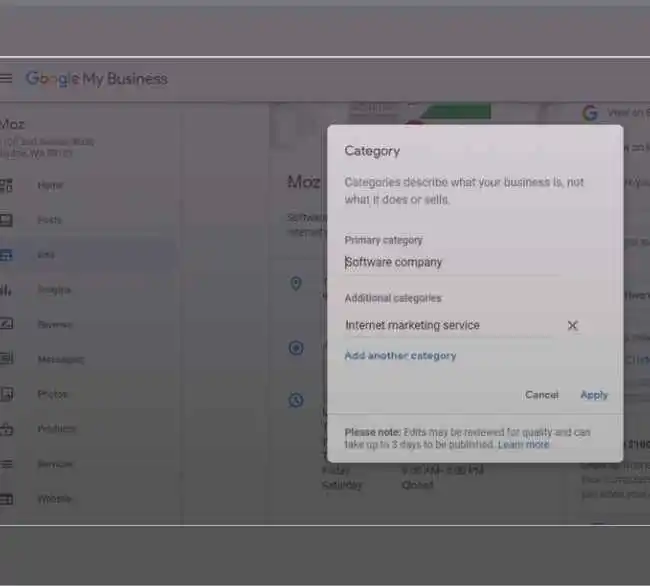
Google itself suggests keeping an appropriate business category in your GBP profile.
Your business category tells Google what you do. Pick the most relevant one.
If you run a bakery, don’t just choose “Restaurant.” Go for “Bakery” or “Custom Cake Shop.” The more specific, the better.
Google uses categories to match businesses with local searches. You might miss out on potential customers if you pick the wrong one.
You should also add secondary categories. Add “Food Delivery Service” to attract more local searches if you offer delivery.
Afterwards, a killer business description is an essential add-on to your GBP account while keeping local SEO in mind.
2 – Craft Descriptions with Local SEO in Mind

Errors in business descriptions lead to major losses in customer retention. Dun & Bradstreet surveyed numerous businesses, revealing that 20% had lost customers because they used inadequate or incorrect customer information.
Further research found that 68% of consumers stop trusting & preferring local businesses when they find incorrect information in their online profiles.
To save your business from such loss – an accurate yet attractive business description is the key!
Your business description is where you tell Google and customers what you offer.
Use relevant keywords naturally. Mention your services, location, and what makes your business unique.
For example, instead of saying, “We sell coffee,” try “Serving freshly brewed organic coffee in Maywood City.”
Google scans descriptions for keywords, so including terms like “best coffee shop in Maywood City” can boost your ranking.
But don’t overdo it. Keep it simple, engaging, and easy to read.
Now that your description is optimized, detailed attributes would further enhance your profile.
3 – Enhance Your Profile with Detailed Attributes
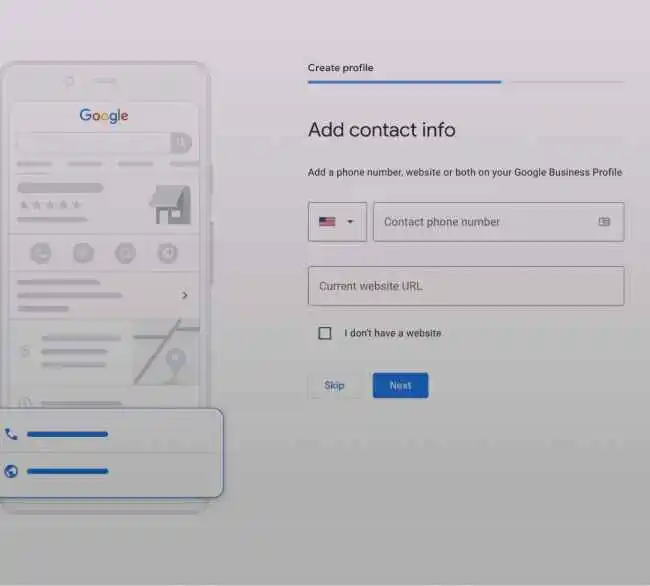
Attributes highlight what makes your business stand out. They tell customers what to expect.
For example, if you’re a café with free Wi-Fi and outdoor seating – you better add those details. If you’re wheelchair accessible, make sure that’s also listed.
Google also offers industry-specific attributes. Restaurants can add “Takeout” or “Dine-In,” while salons can highlight “Walk-ins Welcome.”
These little details make a big impact. They help your business appear in searches when people filter for specific services.
Need help to enhance your GBP account? WaysPro Tech is here with effective attribute enhancement techniques that will power up your GBP – let’s discuss your requirement.
Alongside the detailed attributes, using high-quality, geotagged images to make your profile even more attractive.
4 – Incorporate High-Quality, Geotagged Images:
People love visuals. So does Google.
Adding high-quality photos makes your profile more attractive. It helps customers see what your business looks like before they visit.
Geotagging your images (adding location data) can also help Google connect your business to local searches. Some experts debate its impact, but it doesn’t hurt to try.
Stats don’t lie
Businesses with photos get 42% more requests for directions and 35% more website clicks than those without.
So, keep your images clear, relevant, and up-to-date. It’s a simple way to grab attention and boost engagement.
Now that your profile looks great let’s ensure customers can easily find you.
5 – Embed a Google Map on Your Site:
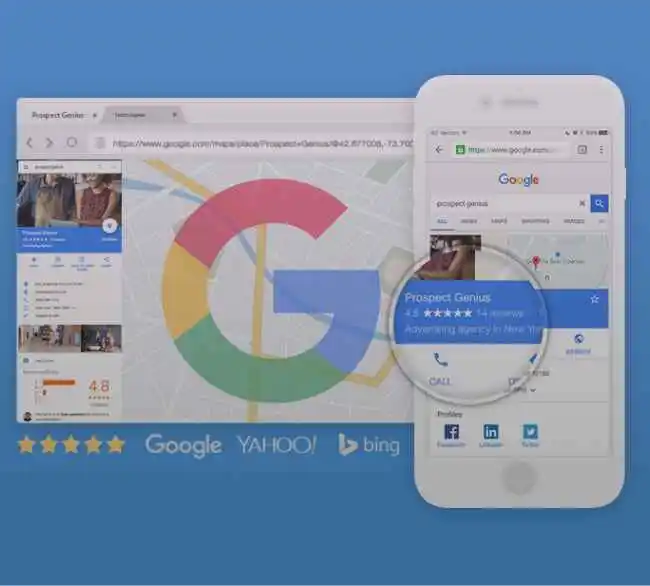
If people can’t find you, they can’t visit you.
Embedding a Google Map on your website makes it easier for customers to get directions. Also, it improves trust and signals to Google that your location is legit.
Over 200 million websites and apps use Google Maps for better user experience.
That’s because it works.
Adding a map isn’t just for convenience. It also strengthens your local SEO. Google likes businesses that make it easy for users to connect with them.
Embedding the map isn’t enough. Now that they know where you are, you must engage your target customers with regular updates.
Here’s how to do it.
6 – Maintain an Active Profile with Regular Posts:
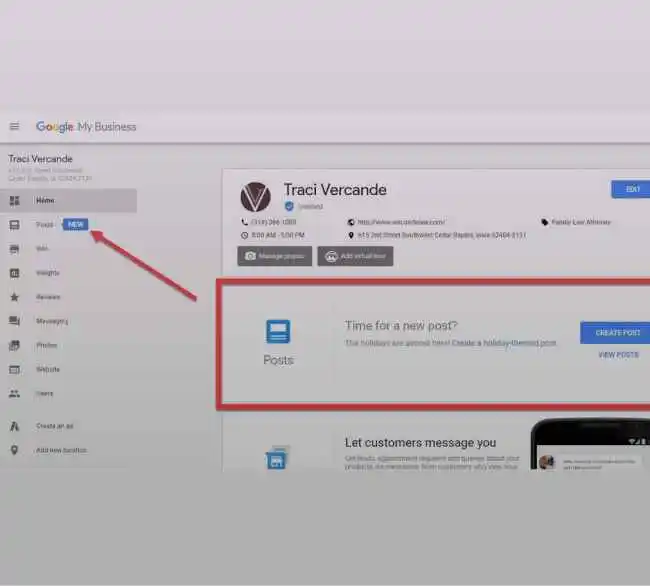
An active profile tells customers and Google that your business is alive and thriving.
Regular updates about offers, events, or new products keep your audience engaged. Sharing behind-the-scenes moments adds a personal touch.
Businesses that post weekly see a 2.7x increase in user engagement. As a result, more engagement can lead to better rankings.
Staying active isn’t just about SEO. It helps you build a loyal customer base. Keep posting, and people will keep coming back.
It is also essential to remember that interacting with customer reviews can take your profile even further.
7 – Encourage and Interact with Customer Reviews:
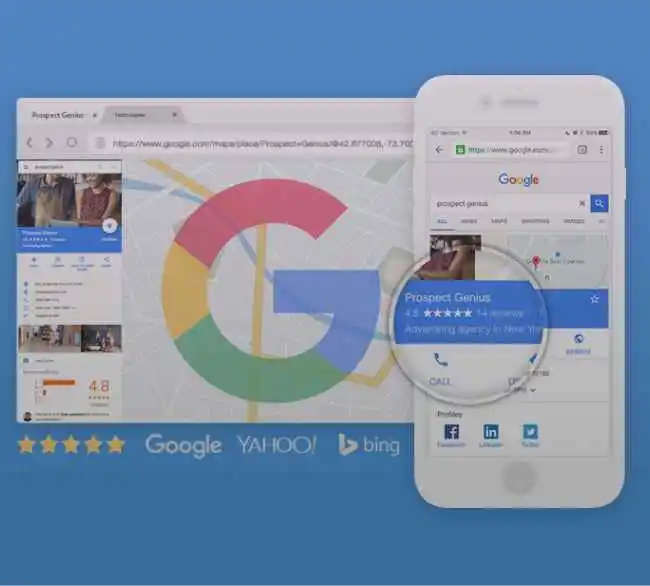
Ignoring reviews is a missed opportunity.
72% of consumers trust online reviews, second only to personal recommendations.
People trust what others say about your business. You’re leaving potential customers unsure if you don’t ask for reviews.
Encourage happy customers to leave feedback. A simple request after a purchase or service can do wonders.
Don’t just collect reviews; respond to them. Thank happy customers and professionally handle negative ones. This shows you care and builds trust.
Businesses that actively respond to reviews see higher customer engagement and retention.
Now that your reviews work for you, Q&A is the next great feature.
8 – Utilize the Question and Answer Feature Effectively:
Customers have questions. If you don’t answer them, someone else will grab them by answering their question and concern.
Google’s Q&A feature lets people ask questions directly on your profile. Don’t wait for them to come in – be proactive.
Post and answer common questions yourself. This helps you control the right information and makes things easy for potential customers.
Businesses that provide clear, fast answers to customer inquiries get more trust and 20% increase in customer satisfaction conversions, leading to higher conversion rates.
Along with answering questions, you should also keep an eye on how search engines understand your business.
9 – Apply Local Schema Markup on Your Site:
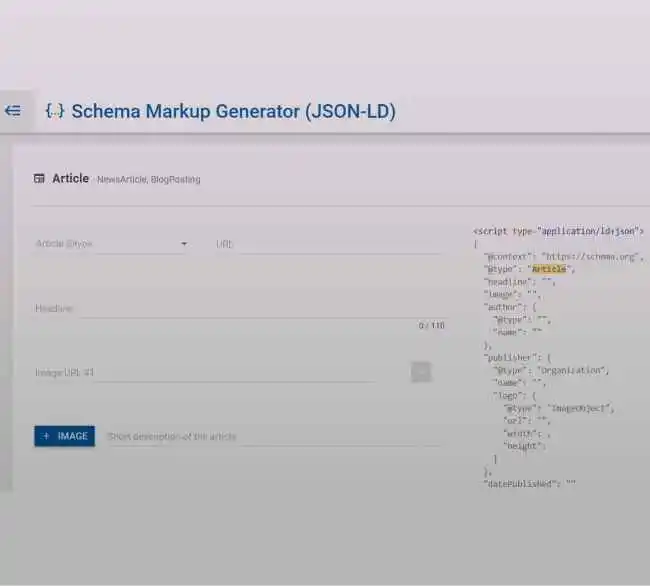
Google needs clear signals to rank your business in local searches.
Local schema markup is structured data that helps search engines understand your business details. Without it, Google might not display your information correctly.
Adding schema markup tells search engines your location, services, and contact information, boosting your chances of appearing in relevant searches.
Websites using structured data have seen up to a 30% increase in organic traffic.
With schema, your business becomes easier to find for Google and potential customers.
But how would you know these practices bring results to your profile? Well, you need to track its progress – How?
Here’s the way to it.
10 – Keep Track of Your Profile’s Performance Using Insights:
Not monitoring your Google Business Profile’s performance is like flying blind. You need to know what’s working and what’s not.
Google provides built-in Insights to help with this. You can access them directly from your profile to see how customers interact with your business.
Source: Google Business Profile Performance
You’ll find metrics like:
- How often your profile was viewed
- How customers discovered you
- What actions they took.
- And more.
For example, you can see how many people clicked on your website link or requested directions.
Regularly reviewing these metrics helps you understand customer behavior and refine your strategies.
To access these insights, log into your Google Business Profile and click on the ‘Performance’ section.
This data is crucial for making informed decisions and improving your online presence.
While tracking visits, it is also important to know where they’re coming from so you can put more effort and investment into making those sources more effective and smoother to land and bring in visitors.
11 – Use UTM Tags to Track Traffic from GBP
Want to know exactly how many visitors come from your Google Business Profile?
UTM tags are the answer. They’re tiny bits of text added to your website links that track where traffic comes from.
Without UTM tags, your GBP traffic might mix visitors from GBP with other sources, and you won’t know what’s working and what’s not.
Therefore, you should:
- Use Google’s free Campaign URL Builder to create UTM-tagged links.
- Then, check Google Analytics to see clicks, conversions, and user behavior.
Businesses that use UTM tracking get clearer insights and better marketing results.
Tracking your traffic is good, but remember to keep your profile fresh and up-to-date.
12 – Update Your Profile Often
An outdated profile can lose customers. People will move on if your hours, phone number, or services are wrong.
Google also prefers active profiles. The more updates you make, the more visible you stay.
So must make your practice to do the following:
- Check your profile weekly.
- Update any changes in hours, contact info, or services.
- Keep your photos, posts, and details fresh.
Alongside these practices, you can take a step further by promoting your offers and events.
13 – Publicize Offers And Events
Got a discount or a big event? Posting it on social media is good, but putting it on your Google Business Profile is a game-changer.
Google lets you highlight limited-time offers, special deals, and upcoming events. These show up in search results and attract more clicks.
A study found that businesses promoting offers on GBP see a 30% increase in customer actions.
Keep your audience engaged. Update your deals and events often. This keeps your business in front of customers and ahead of competitors.
Let’s Take A Recap
- We started by explaining why an updated GBP profile matters.
- We discussed how to use insights and track your performance.
- We guided you in knowing what’s working can help you make smarter decisions and improve your rankings.
- We also discussed boosting your profile with high-quality images, active posts, and regular updates.
- We discussed advanced tools like UTM tags and local schema markup to help Google and potential customers find you faster.
- Remember, small updates can lead to big results. Therefore, we suggested you keep your profile active, optimize your content, and watch your business grow.
Did you find this guide to optimizing your Google Business Profile useful?
Stay in touch with WaysPro Tech for more helpful guides, tips, and insights for powering up your business.
Also, sharing your views and thoughts in the comment below would help others with bonus & valuable knowledge.