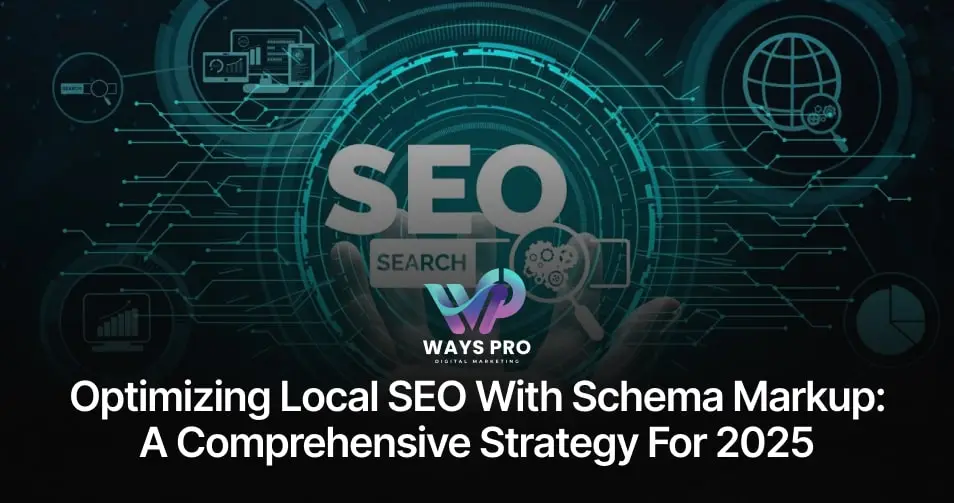How to Rank for Multiple Locations for SEO
Many businesses don’t prefer to rank for multiple locations.
And here’s the catch – they miss out on countless potential customers actively searching for their services nearby.
It’s a world where 46% of all Google searches are for local information, and if your business isn’t capturing local visibility, you might miss out on competitors already in this game.
Time for Good News! You can save your business from this damage. By strategizing a targeted local SEO plan and ranking for multiple locations, you can connect with audiences in each area and boost your business’s visibility.
If you found this tip valuable and want to rank your business at multiple locations, then buckle up for the first Step: creating optimized location pages for each area.
But why? – Well, they’ll help you to build visibility, connect with local customers, and increase your chances of showing up in those all-important local searches.
Here are more helpful insights about location pages that you should not miss out on.
Why Bother with Location Pages?
For businesses targeting multiple areas, location pages are essential. They increase visibility for reaching potential customers in specific locations in local search results.
Without location pages, your website can’t rank well in searches outside your hometown. You will miss out on valuable traffic, and potential leads, too.
With each location page, you are able to feature details specific to that area, including local services, contact information, and promotions.
In addition, these pages help to build trust with local customers by displaying that you know and support their community.
Location pages will make your business relevant in each and every market, and give you a competitive edge in markets.
Location Pages vs. Geo Pages

The two types serve different but useful purposes. Both of them are valuable weapons for increasing visibility and connecting with customers across the target areas.
Let’s take a quick drive through Geo Pages and Location Pages.
Geo Pages aim to serve more general locations, such as cities or regions, rather than in one place. If you have a business providing services in many towns or counties but still with no physical offices, then Geo Pages will work well for you.
On the other side, Location pages are constructed for service branches or areas. Basically, they’re about giving users what they have— a business address, contact information, hours, and localized services for that particular location. So, you need to create Location-Specific Landing Pages to rank specifically for searches within each location.
What Are Location-Specific Landing Pages in Local SEO?
As a small business owner if you’ve not added any local landing pages to your website – you’re really missing out.
A local landing page is a page that is specifically designed so your business can be found in google searches for nearby cities or areas where your business is not located. These pages are particularly useful if you’re a service area type of business such as a plumber, electrician, car services, and more, who is traveling to people or client’s homes.
While your Google Business Profile will generally only show up in Google Maps results for a limited radius – Luckily, Local Landing Pages do not have the same limitation and can be found from anywhere which gives you the chance to attract more customers.
At the same time, an important bullet that you should keep loaded in the gun of your Location-specific landing page is the Location-specific Keyword.
Perform Keyword Research Tailored to Each Location
If you are creating location-specific landing pages, you will need to do some tailored keyword research. If you’re targeting more than one area you serve, using local keywords will help you show up in searches that matter to each.
Let’s take the plumber business as an example. If you’re a plumber in New York City but your service is extended to Brooklyn and Queens, then you should use keywords such as “emergency plumber Brooklyn” or “water heater repair Queens”.
This strategy keeps you close to local customers currently searching for your service by ranking you for searches with locations there.
Local keyword research also provides you the option to find search terms only found in that community, because of cycles of trade or particular neighborhood trends. Each spot can be customized with keywords tailored to help local leads show an interest in your services and raise your search engine ranking overall service areas.
Now, you might be planning to save your time while implementing these fruitful methods to rank for multiple locations. What about copy-pasting the same landing page template for every location and changing the keywords only?
Well, you’re lucky if your mind didn’t go there – or you would be a few steps away from damaging your already established ranking too.
Develop Unique Landing Pages for Specific Locations
One thing to remember when creating location specific landing pages is that people in different places have different cultures, taste, and preferences. If you will tailor your landing page to reflect these factors you win this game of connecting with your target audience better.
A few things that will make your landing page unique and fit to your targeted location are:
- Color schemes,
- Page layout,
- The content style,
- And location-specific hooks.
If you have a page for a city like Los Angeles, then you should keep a modern, elegant design for it. On the other hand, a page for a city in the south, say Atlanta, should have a warmer color and a friendlier tone.
By creating pages customized to each location’s vibe, you’ll communicate with them much better and will scale up your engagement rate.
But now, to further strengthen your local search, you should embed a Google Map on your site so that your customers can easily find your business online.
Embed a Google Map on Your Site
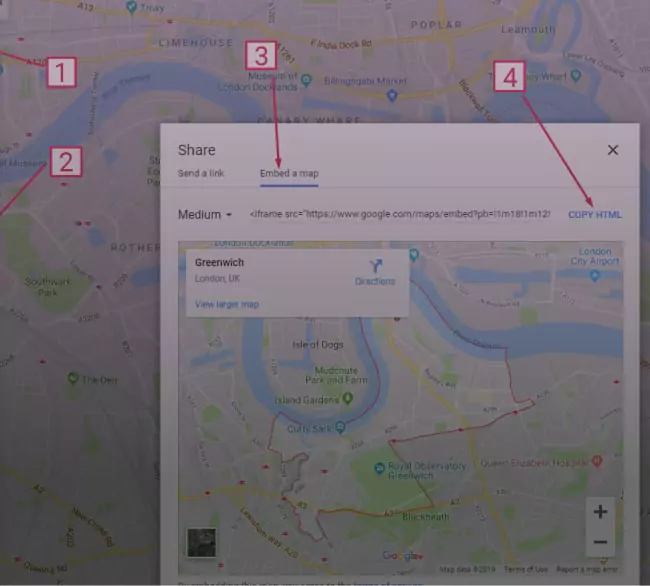
There are more than 1 billion users who rely on Google Maps to explore the world, discover services and more all of which prove its immense value.
Now, when you know the value of Google Maps, don’t you want to embed it in your site?
Here’s how to Embed a Google Map on Your Site
- Open Google Maps – Go to Google Maps.
- Find Your Business – Type in your business name or address.
- Click “Share” – Look for the “Share” option in the left panel.
- Select “Embed a Map” – In the pop-up window, select the “Embed a map” tab.
- Copy the HTML Code – Choose the map size, then click “Copy HTML.”
Paste on Your Website – Go to your website’s HTML editor and paste the code where you want the map to appear.
Take a look back on step-2 which was about finding your business on google map. It means that your business should be there with its Google Business Profile. If you’ve already registered it, it should still be optimized enough to be searched and found anywhere.
Optimize Your Google Business Profile
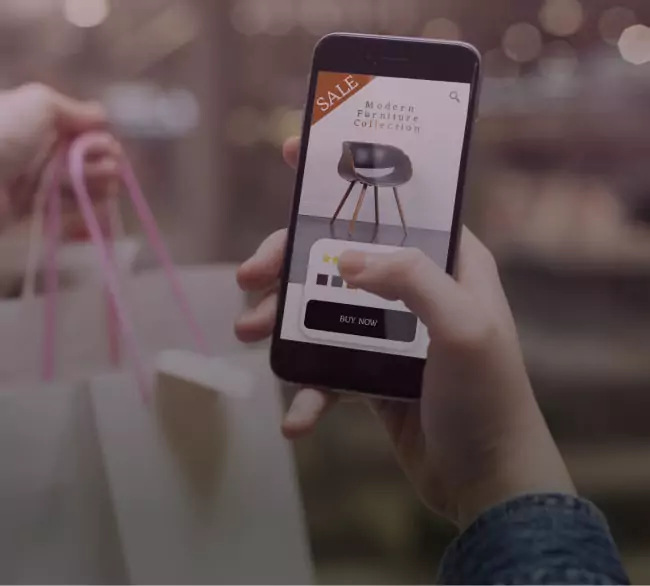
Multiple location ranking is a key part of your Google Business Profile. It helps you to show up in local search, and to help customers find the basic things like address, hours and contact info.
So, keep it optimized by:
Ensuring your profile has the latest business information and good quality photos.
Put in your business description some keywords describing the services you provide. Keep the profile active and engaging.
Post updates or promote regularly.
The more optimized your profile is, the more your business will show up when someone searches in the local online sphere.
To further increase visibility, you should also use schema markup.
Implement Schema Markup for Better Visibility
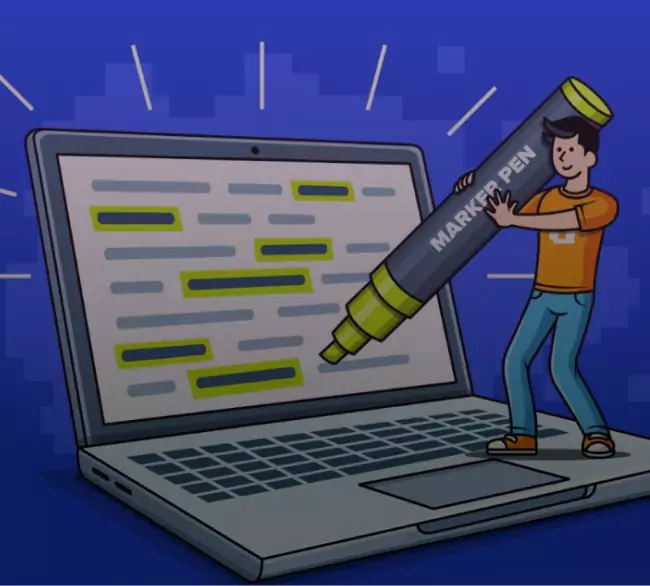
Having schema markup helps the search engines understand what the content of your website is about, and allows them to be better indexed in these search results that you want to appear in. Adding schema markup to your website for local SEO will help provide key information to potential customers about local business hours, location and contact details.
If you serve specific areas use LocalBusiness schema to show search engines that. Add schema for each place you operate in. This markup will allow search engines to pull your business details out and rank them in the most prominent part of search results.
Schema sounds like a hard thing to implement, but it’s a good thing for visibility.
Now, yet another very simple yet critical factor would be maintaining consistent NAP details.
Maintain Consistent NAP (Name, Address, Phone) Details
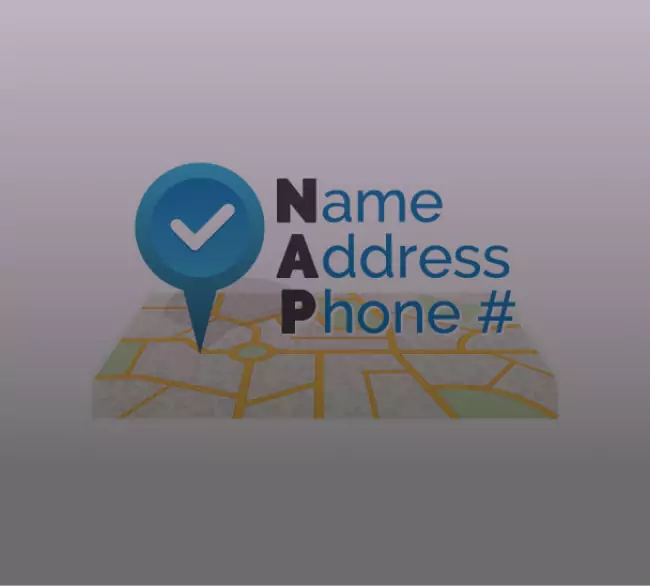
To rank in local searches you must be consistent with your NAP (Name, Address, Phone). To validate your business across the web Google relies on accurate information. If your NAP appears differently on different sites, your ranking might be in danger.
Keep your NAP details consistent, always matching exactly across all the platforms:
- Add NAP to your Website
- Mandatory in Google Business Profile
- Add NAP in your Social Media
- And In Business Directories.
Your business might even be thrown off by small differences such as abbreviations and spacing from search engines.
If your NAP is the same in all local searches it will increase your credibility.
Once your info is lined up it’s time to drive Google reviews for more visibility and trust.
Get Google Reviews

Local SEO highly relies on Google reviews. They improve your rankings in local results, and by building trust with potential customers, they give search engines that much more reason to push you higher up in local results. 93% of consumers read online reviews to make purchasing decisions.
Get satisfied customers to leave reviews on your Google Business Profile to gather reviews. Also responding to reviews — whether positive or not — helps you prove to customers that you value what they think and are willing to engage with them.
The more credible and appealing your business becomes the more positive reviews you collect. And businesses with higher ratings tend to also appear higher for local search on Google.
Once you’ve built your reviews, the next step is to track and measure your SEO performance, to find out what is working the best for you.
Track and Analyze Your Local SEO Results
After all, if you don’t know the status of your local SEO results, you won’t know how successful your strategy is.
Use tools like:
All of them are helpful to see which keywords, location pages, and profiles bring in traffic.
You can monitor rankings in all areas and how visitors are finding your site, as well as conversions. Regular analysis will show you where you need to improve and adapt to changes.
The more you know what’s working, the better you can refine your strategy to continuously improve. And now you are ready to develop local SEO strength all over the world.
Conclusion
For your business, ranking for multiple locations can make all the difference and allow you to reach potential customers in every location you serve.
If your business is targeting local customers, then building location specific landing pages, optimize your Google Business Profile, use strategies such as schema markup and consistent NAP details will help you gain more local visibility.
Regular tracking and Google reviews will keep you on top of your local SEO game and help you make necessary changes and modifications to reach even more people.
If you want to improve your local SEO and get more visible, link up with WaysPro Tech now. Our SEO experts will keep your business standing strong in multiple locations with potential for your business!